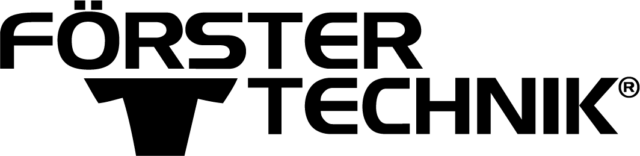This month’s VAS DC305 tip is a tool that can help you track events and when they are happening by month, month of freshening and days in milk (DIM). You can also use it to analyze calf sex, calf mortality and twinning.
Would you like to be able to see the animals you have leaving your herd in the first 30 DIM, which could indicate transition issues? How about your number of pregnant and open animals after each vet check? If you have made the management decision to use sexed semen, would you like to compare the percentage of females you are getting to conventional? These and many more questions can be answered using the EVENTS command.
EVENTS is very easy to use. You can simply type “events” at the command line and press enter. Then choose from the list how you would like to look at the events. By month: Are there certain months of the year where you are seeing a higher incidence of an event than others? By month of freshening: Is there a specific group of animals that freshened together that you are later seeing with a high incidence of an event? By DIM: How many days into their lactation are you seeing certain events happening? Being able to answer these questions can help you troubleshoot what is happening on your dairy.
By default, EVENTS without any switches will give you the last 365 days and all events will be listed. A useful switch is \SI. This allows you to pick the date range you want to look at and lets you pick which events. If you are looking at events by month, you may also want to use a \O, which will put the months in order. All available switches for EVENTS can be found in DC305 under the help, contents, index tab and type in “events.”

Now to give you some examples of how EVENTS can help you look at incidence of events. To see when animals had their first mastitis event (MAST), use EVENTS MAST\6S365 (Figure 1). In this case, we are seeing the highest incidence in less than 31 DIM. To look into this further, you can show animals by lactation group (LCTGP) to see if all the groups are similar or if one group is higher than the others. To do this, add “by LCTGP for DIM<31” to the command (Figure 2). You can now see the third and later lactation group has the highest incidences.

The EVENTS tool can also be used to look at lameness, when animals are leaving the herd and other recorded health events. EVENTS is a great tool for finding transition issues and troubleshooting.
EVENTS can also be used to give you a quick summary of your vet check results. EVENTS PREG OPEN FOR LACT>0\5WS7C (Figure 3).

The EVENTS calf table can be used to analyze calf sex, mortality, twinning and sexed semen. (See Figures 4 and 5.)


As you can see, EVENTS can be a very useful tool. You can use EVENTS along with EGRAPH, last month’s tip, for a graphical presentation as well.
– Article submitted by VAS
PHOTOS: Photos provided by Valley Agricultural Software.