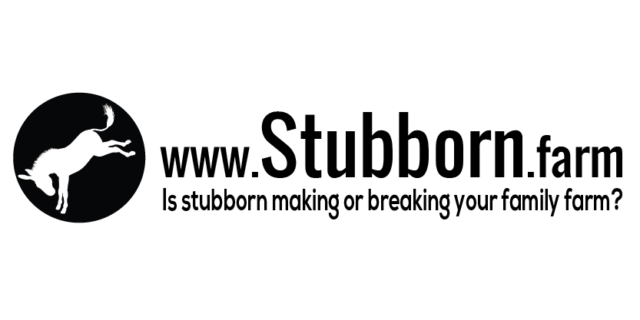The Feed Foreman ration management software from Avery Weigh-Tronix provides enhanced application flexibility, allowing producers to calculate true feed costs with the ability to adjust rations as needed for maximum profitability. Users can also make daily feeding adjustments based on percentage or head count.
The new system consists of two components: Feed Foreman software for the company’s user-friendly Model 3060 touch screen indicator, in addition to Feed Foreman PC software that can be conveniently loaded on operators’ computers.Combined with Avery Weigh-Tronix’s XLR-12 remote display, the Feed Foreman system is a midrange feed management system for any sized operation. For applications that require additional performance features, the system can be upgraded to interface with Feed Watch by Valley Ag Software (VAS).
“Feed Foreman bridges the gap between basic and high-end ration management solutions, allowing our customers to drive profitability through increased process efficiency,” said Billy Folkerts, agricultural product manager, Avery Weigh-Tronix.
“By eliminating manual calculations, Feed Foreman saves time and money by minimizing costly errors, all while ensuring the highest degree of accuracy and feeding the ration your nutritionist developed.”
Feed Foreman provides enhanced performance capabilities:
- Intuitive touchscreen provides simple operation
- Four easily customized batching options: batch recipes by pen, premix batch by size, batch recipe by load size and batch by autosizing based on first ingredient
- Automatic modification of ration quantities with simple adjustment of pen feedings per day, head count or dry matter intake (DMI)
- Pre-loaded with 82 of the most commonly used ingredients, including baseline chemistry references
- Customized reports ensure feeder accountability by displaying feeding and mix errors
- Easily transfer feeding data to Feed Foreman PC via USB stick PD
—From Avery Weigh-Tronix news release
PHOTO
Photo courtesy of Avery Weigh-Tronix.