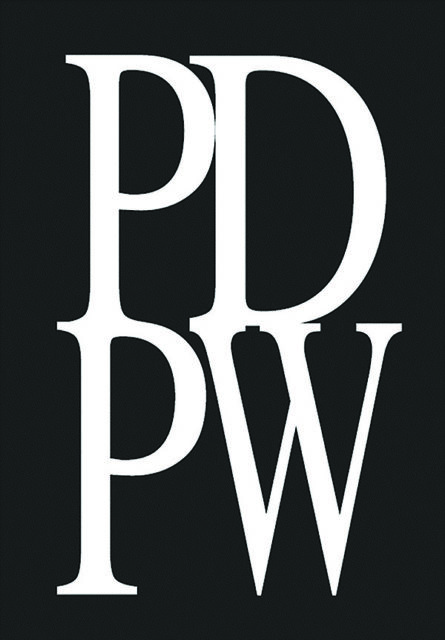This month’s VAS tip is on feed management. Feed accounts for more than 50 percent of the cost of milk production – even the slightest variation in the process can swing milk production if inconsistencies and inefficiencies are not addressed.
FeedComp provides the data required to ensure the operation is getting the most out of the high cost of feeding. It also provides actionable data that allows for changes to be made that are then linked directly to milk output to drive new levels of productivity.
This tip will focus on the importance of proper mixing of the ration. This is something that is very important but gets overlooked. In some cases, having the feed pad very close to the barns can lead to improper mixing. It is efficient from a feeding standpoint, but it can cause improper mixing without setting the FeedComp timer to ensure a proper mix. If the feeder loads the mixer and heads directly to the barn to feed, the ration may not be getting the needed time to mix. One can set a timer in FeedComp that will require the feeder to wait while the timer counts down before feeding the ration. The goal with a well-mixed ration is to ensure the first and last cow and all those in between get the same bite of feed. There are two primary pitfalls to improperly mixed feed:
- If the entire batch of feed isn’t mixed properly, it will result in an uneven distribution of nutrients. A cow at the beginning of the feed may get too much hay, while a cow at the end of the feed may get more grain than is necessary, or vice versa. The first cow and the last cow – and every cow in between – don’t get the same ration.
- Cows sort out materials that are left too large, such as hay, which means the cow is not getting the prescribed mix of nutrients for optimal milk production.
A properly mixed ration will waste less feed, optimize production and promote healthier cows.
Setting the time in FeedComp is very easy and provides a great benefit. On the FeedComp/FeedWatch desktop:
- Click on the recipes icon.
- Navigate to the INSTRUCTIONS tab at the bottom of the screen.
- Look for the QUANTITY column – if it is not there, add it by right-clicking on a column heading and go to column chooser.
- Then click on the green plus sign for NEW.
- A blank row will appear.
- Under the recipe action column, click on the small arrow and choose from the dropdown DELAY.
- In the quantity field, put the number of minutes for the delay.
- Then choose the delay (Figure 1), after which the ingredient is added. Is there a specific ingredient that needs extra mixing, or is it at the end to mix everything?
Click on the images below to view them in more detail.
See the example (Figure 2) where the delay is after the wheat straw is added and the timer is set for three minutes. The next ingredient of triticale silage cannot be added until the time lapses.
By using this simple feature in FeedWatch/FeedComp, be assured the ration is getting the right amount of mixing time and the cows are getting a consistent ration every feeding.
– Article submitted by VAS
See past tips here.