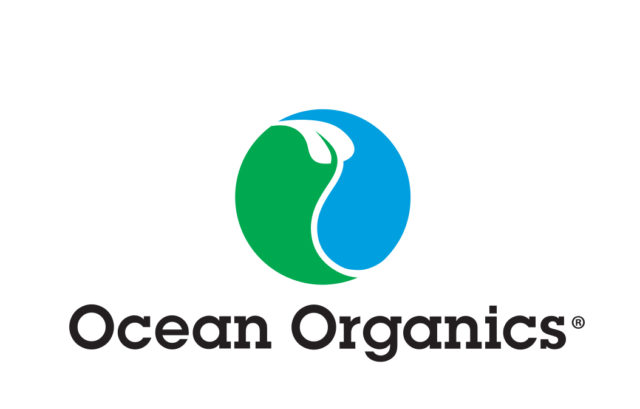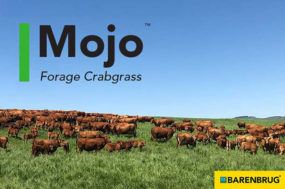Clicking on “Identify” will produce a list of weeds that match the characteristics you’ve chosen. The more characteristics you specify, the shorter the list will be. Selecting a weed on the list brings up detailed information and one or more photographs.
You can also look up a weed by searching for its common or scientific name, or select from an alphabetical list, from “Alligatorweed” to “Yucca.”
“Proper identification of weeds is important so that you choose an appropriate and cost-effective method of control,” said Bradley, who is also an associate professor of plant sciences in the MU College of Agriculture, Food and Natural Resources.
The app was developed by James Meng, a programmer for MU Extension Technology and Computer Services.
ID Weeds is compatible with iPhone, iPod Touch and iPad running iOS 5.1 or later, and devices running Android 2.2 or later. It's available via iTunes or at the Google apps store.
Click here to download a web version of ID Weeds. FG
—From MU Extension news release