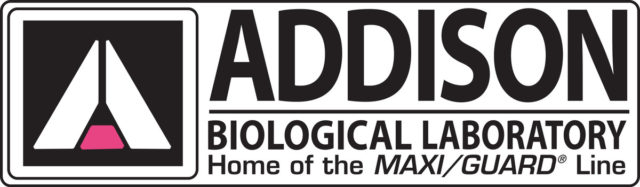Accurate financial recordkeeping is an important part of managing a cattle operation, yet many ranchers fail to devote enough time to this job. As a result, agricultural lenders are often faced with requests for loan extensions because their clients underestimated costs or overestimated profits. To achieve long-term success in the cattle business, it is important to know how much money comes into an operation and how much goes out. One of the best ways to accomplish this task is by creating a budget. Budgets help ranchers plan ahead so they can meet financial obligations such as loan payments and monthly bills.
A new budget should be created each year at the beginning of a production cycle, which is typically just before going to the banker for operating loan renewal. Budgets contain both revenue and cost projections. Revenue projections include all the earnings from an operation such as cow-calf sales, stocker cattle income and feedlot receipts. Cost projections are typically broken down into variable and fixed categories. Variable costs change based on how much output is produced. For example, in a wet year ranchers may purchase additional stocker cattle or hold their calves longer, which results in higher variable expenses. These might include purchased feed, vet and medicine and labor. Fixed costs are not affected by output changes; they must be paid regardless of how many cattle are run. Examples include liability insurance and loan obligations.
Creating a budget
The best way to create a budget is to purchase a software program that helps with the process. Computer software makes developing a budget much easier. It allows users to properly track income and expenses throughout the year and compare them to projected amounts. Most programs will even give a warning when expenses are in danger of exceeding projections. For example, in December 2021 the average corn price was around $6 per bushel. By April 2022, that price had risen to $8 per bushel, a 33% increase. If a rancher budgeted feed costs early in the year, their estimates were likely too low by spring. A good software program would alert them to this situation so they can let the banker know and possibly request a line of credit increase.
Price and cost fluctuations happen often in the agricultural world. While it is always a nice surprise when profits are better than expected, that is never the case when expenses come in significantly higher. To help offset the uncertainty and risk that surrounds any cattle business, developing a budget that overestimates expenses and underestimates revenues is best. Financial advisers typically recommend that livestock budgets project revenues at 10% to 15% lower than expected and project costs at 10% to 15% higher than expected. This approach helps account for situations like a drop in market prices, larger-than-anticipated death losses, unexpected rises in feed costs or broken-down equipment.
Developing a QuickBooks Desktop budget
While there are numerous recordkeeping programs on the market, many farmers and ranchers prefer QuickBooks because it is reasonably priced and relatively easy to use. Both QuickBooks Desktop and QuickBooks Online have practical budgeting features. They can create monthly, quarterly or yearly projections, with the option to prefill totals based on previous years’ numbers. To create a budget in QuickBooks Desktop, choose the Planning and Budgeting option under the Company menu. Select Set Up Budgets, and then click on Create New Budget. Users will then select the fiscal year and choose between a profit and loss budget or a balance sheet budget. Most of the time, a Profit and Loss Budget is the best option because it provides a summary of the projected revenues and expenses that occur over a certain time period. The last step to budget completion is: Users can choose to add additional categories such as customer job or class, and then decide to either create a budget from scratch or use data from previous years. Creating a budget from previous years’ numbers is highly recommended whenever possible. It makes the overall process much faster and simpler. Once a budget is developed, ranchers can make adjustments by either manually increasing or decreasing the income/expense accounts or by using the Adjust Row Amounts feature.
Developing a QuickBooks Online budget
QuickBooks Online users must choose either the Online Plus (currently $42 per month) or Online Advanced (currently $100 per month) subscription option for access to the budgeting feature.
Online Plus is typically the best choice, as Online Advanced is much costlier and offers few additional benefits to agricultural operations. To create a budget in QuickBooks Online, click on the gear icon in the top right corner of the screen. Under Tools, select Budgeting, and then click Add Budget. From here the process is very similar to QuickBooks Desktop. However, unlike the Desktop version, QuickBooks Online has a budgeting wizard that automatically takes users through a complete interview process when data from the previous year is unavailable. This feature is very useful, and a major time-saver compared to creating a budget from scratch in QuickBooks Desktop. Once developed, users of both versions can produce multiple budget-related reports and graphs. These include Budget Overview, Budget versus Actual, Profit and Loss Budget Performance and Budget versus Actual Graph. If ranchers regularly share these reports with their bankers, it can greatly improve communication between the two parties and increase the likelihood of getting an operating note renewed or approval for a new loan.