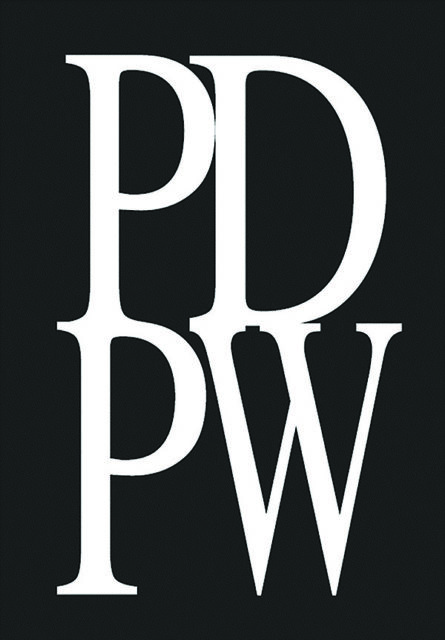Farming operations require the use of a number of tools. Some tools are used continually while others, though no less valuable, are held in reserve to be used on an as-needed basis. Over the years, there has been great progress made in the design and functionality of many valuable tools. One area that has seen considerable progress is the use of electronics. Modern tractors utilize integrated computer systems with GPS technology which can allow the tractors to literally drive themselves. In recent years, there has been a paradigm shift towards smartphones and other handheld devices.
Associated with the electronic devices are the software packages they run. While software packages may not meet the traditional definition of a “tool,” certain types of software packages – such as accounting software – are, nevertheless, valuable tools for managing a farming business.
While accounting is utilized for a number of purposes (bank reporting requirements, income tax reporting, etc.,) its primary use should be to provide information to the business owners and management so informed decisions can be made in the operation of the business. As with many tools, there are a number of types of accounting software available, and a determination of which package best suits the company’s needs must be made.
Additionally, the software will need to be set up and information entered before the end product (reports) is available.
Selecting an accounting software package
There are many accounting software packages available and they can range from general packages to those highly specialized and designed for a specific industry. When determining the package best suited to your company, a determination of the company’s need must first be made.
Items to consider include payroll management, fixed asset management, accounts payable management, accounts receivable management (including generation of invoices) and cash flow management.
Additionally, the complexity of the needed system should be considered. Will user access controls (security) be needed? Will there be multiple users of the software who may need to access the data at the same time?
Will the system need to be accessed from multiple physical locations? What is the level of accounting knowledge required to use the software package?
The answers to these questions will begin to narrow the list of software packages that should be considered. Before making a final decision, it is always a good practice to consult with your financial advisers. They will have had experience with a number of packages and can provide a specific recommendation.
Initial setup
Once a software package has been selected and acquired, it will need to be set up before it is used. Without being properly set up, the reports generated by the software may not provide the useful information expected. The initial setup is like preparing a field to be planted. If done correctly, it can increase the yield (worth) of the crop (the reports).
• Chart of accounts: The chart of accounts is a listing of all balance sheet and income statement accounts. It includes a description of the types of items that will be included in the account (i.e., feed expense) and a designation of the account type (revenue, expense, asset, liability or equity).
• Initial data: Once the chart of accounts has been completed, initial data must be put in; this includes beginning account balances, vendor information, customer information, employee information, etc.
• Reports: Most software packages will come with a number of pre-built reports. Generally these include a balance sheet, income statement and statement of cash flows. Consideration should be given to the need for other reports.
Other typical reports include bank reconciliations, fixed asset reports and payroll reports. Remember, the goal of the accounting software is to provide information needed to make management decisions. If a standard report doesn’t provide the information you need, a custom report should be created.
The initial setup generally requires considerable resources of both internal time and cost for outside advisers. However, it is one of the most important aspects to getting the full value out of the accounting software tool. It is highly recommended that you consult with your financial adviser during this step.
Inputting information
A common adage among accountants is “the information you can get out is only as good as the information you put in.” This applies specifically to accounting software. If timely and correct information is not entered into the software, the reports it generates will be of no value.
The most important aspect, and often the most missed, is making sure the information is put in on a timely basis. A standard routine should be set up and followed. A specific time should be set aside to do the data input.
When considering how often this should be done, determine how often you want to see the results (the reports), and also consider the volume of information. The bigger the pile gets, the harder it is to get started.
Using reports
All the above steps lead ultimately to an end product. The end product of an accounting software package is the reports the system generates.
As noted previously, the purpose of accounting is to help the business owners and managers make management decisions in the operation of the business. The reports provide organized historical information to help owners and managers make prospective business decisions.
• Figure 1 shows a sample balance sheet as produced by a software package. The balance sheet provides information on the assets, liabilities and equity of a company. The enclosed example has been expanded to show two years comparatively with the year-to-year change.
• Figure 2 shows a sample income statement (Profit Loss). Income statements provide a summarized listing of the items of income and expense for the company. Frequently monitoring the income statement can provide the opportunity to adjust to changes in income or expense on a timely basis.
• Figure 3 shows a sample statement of cash flows. The statement of cash flows helps a business understand the difference between net income and cash provided by the business’ operations.
Like other valuable farm tools, appropriate accounting software requires research, the right fit, proper setup and maintenance, and appropriate use. When these steps are carefully followed, a bountiful harvest of useful information will result. PD

Paul Campbell
Tax Officer
Jones Simkins, PC
pcampbell@jones-simkins.com